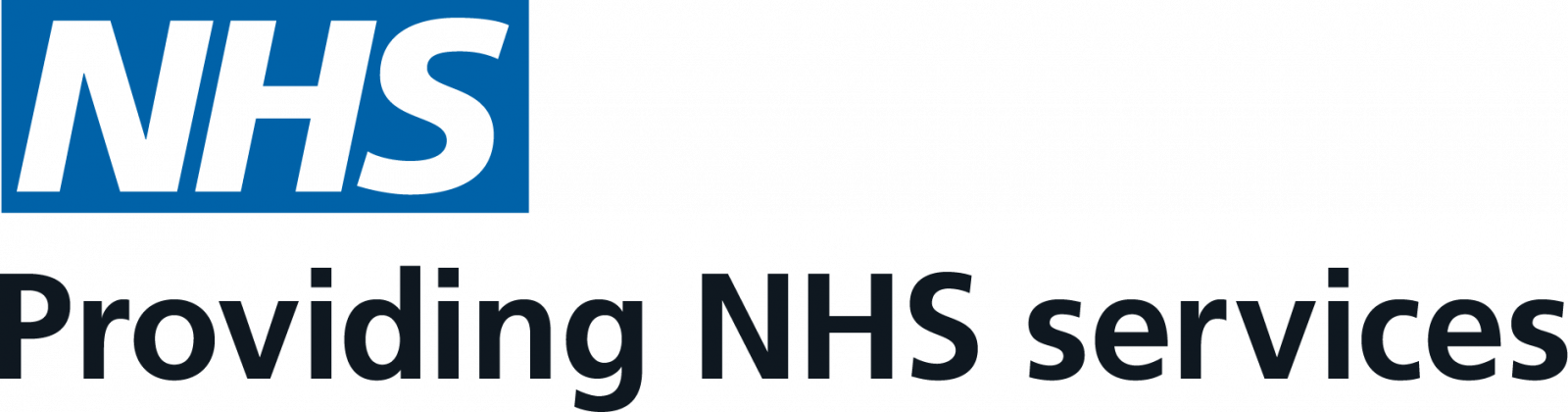How to register for Patient Access
Patient Access is a great online service which allows you to book appointments, order repeat prescriptions, view your medical records and send secure messages to the practice. The services is open 24/7/365 and can be accessed from your home PC, Tablet or Mobile phone.
Register at the surgery in person
Step 1. Read the patient information on their website
Step 2. complete our Patient Access Application Form.
Please note that we also have copies of the application form and information leaflet at reception
Step 3 If you have nit uploaded your ID to the above form please come to the practice to show your two forms of Identification: One photo ID such as passport, drivers licence, freedom pass and one form of ID with your home address on such as a recent utility bill, bank statement.
Click here for a full list of acceptable ID
Once you have completed the above steps, the receptionist will generate a Patient Access Pin Document which you need in order to sign up for a Patient Access account .
Once you have completed the registration online you will have full access to all the online services you requested.
Register from home and visit the surgery later
You can also register for this service online without visiting your practice by clicking here. This method creates a basic account that allows you to book only one appointment. Using this option requires that you visit the surgery after registering and bring with you two forms of ID - one photo ID such as Passport, drivers licence, freedom pass and also one form of ID with your home address on such as recent utility bill, bank statement.
Step 2: Select your practice and click Continue.
Step 3: Click No to having a registration letter and then click Continue.
Step 3: Enter your personal details and click Continue to complete the registration process.
A the end of the registration, please remember to write down your User ID as you will need this to access your Patient Access account.
Remember: once you've registered online, you will need to bring in your ID so that we can give you full access to your account. You will also need to read this information and complete our Patient Access Application Form.
Need support? Please click here to visit the Patient Access Support Centre
We use cookies to help provide you with the best possible online experience.
By using this site, you agree that we may store and access cookies on your device. Cookie policy.
Cookie settings.
Functional Cookies
Functional Cookies are enabled by default at all times so that we can save your preferences for cookie settings and ensure site works and delivers best experience.
3rd Party Cookies
This website uses Google Analytics to collect anonymous information such as the number of visitors to the site, and the most popular pages.
Keeping this cookie enabled helps us to improve our website.